CUT-Serverからカッターを削除するには:
カッターの削除には、2つの方法があります。
-
カッターを削除するために、[設定] ボタン (
) をクリックします。
-
カットジョブの設定をハイライトし、[削除] ボタンをクリックします(図1)。
- カッターの管理アイコンをクリックします。これで「カッターの管理」ダイアログが開きます(図2)。 .
-
カッターを選択し、[削除] ボタンをクリックします。

図 1
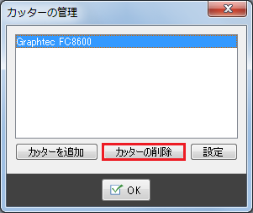
図 2